| Error Handling |
Determine what to return if an error is encountered. |
| KSR Request ID: |
The KSR base record relating to this work order. |
| KSR Instance ID: |
The KSR base record instance ID relating to this work order. |
| Status: |
The value placed in the Status field on the Work Order form. |
| Status Reason: |
The value placed in the Status Reason field on the Work Order form. |
| Company: |
The value placed in the Company field on the Work Order form. |
| Location Company: |
The value placed in the Location Company field on the Work Order form. |
| Requester Region: |
The value placed in the Region field on the Work Order form. |
| Requester Site Group: |
The value placed in the Site Group field on the Work Order form. |
| Requester Site: |
The value placed in the Site field on the Work Order form. |
| Requester First Name: |
The value placed in the Requester First Name field on the Work Order form. |
| Requester Last Name: |
The value placed in the Requester Last Name field on the Work Order form. |
| Customer Company: |
The value placed in the Customer Company field on the Work Order form. |
| Customer First Name: |
The value placed in the Customer First Name field on the Work Order form. |
| Customer Last Name: |
The value placed in the Customer Last Name field on the Work Order form. |
| Customer Person ID: |
The value placed in the Customer Person ID field on the Work Order form. |
| Submitter First Name: |
Will be used to populate the Contact field. |
| Submitter Last Name: |
Will be used to populate the Contact field. |
| Submitter EMail Address: |
Will be used to populate the Contact field. |
| Submitter Person Id: |
Will be used to populate the Contact field. |
| Requested By Person Id: |
Will be used to populate the Contact field. |
| Submitter Login Id: |
The value placed in the Submitter field on the Work Order form. |
| Priority: |
The value placed in the Priority field on the Work Order form. |
| Work Order Type: |
The value placed in the Work Order Type field on the Work Order form. |
| Work Order Summary: |
The value placed in the Summary field on the Work Order form. |
| Work Order Detailed Description: |
The value placed in the Descripiton field on the Work Order form. |
| Template Name: |
The value placed in the Template Name field on the Work Order Template form. |
| Operational Categorization Tier1: |
The value placed in the Categorization Tier 1 field on the Work Order Template form. |
| Operational Categorization Tier2: |
The value placed in the Categorization Tier 2 field on the Work Order Template form. |
| Operational Categorization Tier3: |
The value placed in the Categorization Tier 3 field on the Work Order Template form. |
| Product Cat Tier 1: |
The value placed in the Product Cat Tier 1 field on the Work Order Template form. |
| Product Cat Tier 2: |
The value placed in the Product Cat Tier 2 field on the Work Order Template form. |
| Product Cat Tier 3: |
The value placed in the Product Cat Tier 3 field on the Work Order Template form. |
| Product Name: |
The value placed in the Product Name field on the Work Order Template form. |
| Product Manufacturer: |
The value placed in the Manufacturer field on the Work Order Template form. |
| Assignee Support Company: |
The value placed in the Request Assignee Support Company field on the Work Order Template form. |
| Assignee Support Organization: |
The value placed in the Request Assignee Support Organization field on the Work Order Template form. |
| Assignee Support Group Name: |
The value placed in the Request Assignee Support Group Name field on the Work Order Template form. |
| Request Assignee: |
The value placed in the Request Assignee field on the Work Order Template form. |
| Manager Support Company: |
The value placed in the Request Manager Support Company field on the Work Order Template form. |
| Manager Support Organization: |
The value placed in the Request Manager Support Organization field on the Work Order Template form. |
| Manager Support Group Name: |
The value placed in the Request Manager Support Group Name field on the Work Order Template form. |
| Request Manager: |
The value placed in the Request Manager field on the Work Order Template form. |
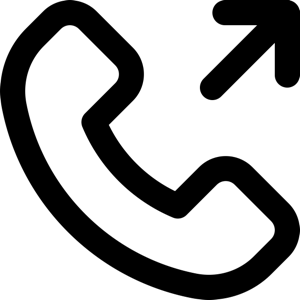 1-651-556-1030
1-651-556-1030
 sales@kineticdata.com
sales@kineticdata.com
