AWS EC2 Image List
Version 1
This handler will be used primarily in a loop to iterate over multiple EC2 image instances. In order to be used by the Loop handler, a single value is returned as an escaped XML string. called "Instance List".
The Instance List will have the following format: ari-fe916297 ari-8b779ae2 ari-926b8bfb
To setup the Loop handler, refer to the Image List from this handler for 'Data Source' and use '/images/image'as the 'Variable Path'.
The describe_images function is the base AWS::EC2 gem call we are using for this handler and returns a multi-level hash/array nest with a top level hash key of "imagesSet".
The imagesSet has the following pseudo-xml form. Elements with the - tag are array members and are referenced by numerical index.
All others are hash members and are references by element/key name.
-
-
To retrieve the imageId, for example, simply flatten the above structure by removing inapplicable items
-
Treat items as arrays and all other members as hash keys. Doing so, we can reference imageId value in the following manner:
@baseawsobject.imagesSet.item[index].imageId
Parameters
| Name |
Description |
| Image Launch Permissions |
Indicate whether you want public images, private images or both returned |
| Image Architecture |
Indicate whether you want public images, private images or both returned |
| Image Type |
Indicate whether you want public images, private images or both returned |
| Image State |
Indicate whether you want public images, private images or both returned |
Sample Configuration
| Name |
Description |
| Image Launch Permissions |
|
| Image Architecture |
|
| Image Type |
|
| Image State |
|
Results
| Name |
Description |
| Images List |
|
| Image List |
|
Changelog
AWS EC2 Image List V1.1 (2017-08-24)
Update the EC2 gem to AWS SDK 2.2.34.
Change Info Values to be more consistent with the other AWS handlers.
Internal tweaks to make execution similar to other AWS handlers.
AWS EC2 Image List V1 (2012-05-02)
- Initial version. See README for details.
Related Handlers
- AWS EC2 Associate Route Table
- Associates a subnet with a route table.
- AWS EC2 Attach Internet Gateway
- Attaches an Internet gateway to a VPC, enabling connectivity between the Internet and the VPC.
- AWS EC2 Authorize Security Group Ingress
- Add a security group ingress rule to a security group.
- AWS EC2 Create Internet Gateway
- Creates an internet gateway
- AWS EC2 Create Key Pair As Attachment
- Creates a 2048-bit RSA key pair with the specified name and attaches the result to a Kinetic Request CE submission.
- AWS EC2 Create Key Pair
- Creates a 2048-bit RSA key pair with the specified name.
- AWS EC2 Create Network Interface
- Creates a network interface in the specified subnet. For more information see the Amazon Elastic Cloud Compute User Guide online.
- AWS EC2 Create Route Table
- Creates a route table for the specified VPC.
- AWS EC2 Create Route
- Creates a route in the route table within a VPC.
- AWS EC2 Create Security Group
- This handler is used to create a security group in AWS.
- AWS EC2 Create Subnet
- Creates a subnet in an existing VPC.
- AWS EC2 Create Tag
- Creates a single tag against a single resource.
- AWS EC2 Delete Internet Gateway
- Deletes a VPC
- AWS EC2 Delete Key Pair
- Deletes the specified key pair, by removing the public key from Amazon EC2.
- AWS EC2 Delete Network Interface
- Deletes the specified network interface. You must detach the network interface before you can delete it.
- AWS EC2 Delete Route Table
- Deletes a specified route table.
- AWS EC2 Delete Route
- Deletes the specified route from the specified route table.
- AWS EC2 Delete Security Group
- Deletes a security group.
- AWS EC2 Delete Subnet
- Deletes a specified subnet.
- AWS EC2 Delete Tag
- Deletes a single tag against a single resource.
- AWS EC2 Delete VPC
- Deletes a VPC
- AWS EC2 Describe Availability Zone
- Returns a single availability zone's Name, State, and Region.
- AWS EC2 Describe Availability Zones
- Returns a set of availability zones and details for each of those zones.
- AWS EC2 Describe Images
- Describes one or more of the images (AMIs, AKIs, and ARIs) available to you. Images available to you include public images, private images that you own, and private images owned by other AWS accounts but for which you have explicit launch permissions.
- AWS EC2 Detach Internet Gateway
- Detaches an Internet gateway from a VPC, disabling connectivity between the Internet and the VPC.
- AWS EC2 Disassociate Route Table
- Disassociates a subnet from a route table.
- AWS EC2 Image Retrieve
- Retrieves the properties of the image supplied
- AWS EC2 Instance List
- Retrieves list of machine instances attached to the AWS credentials supplied
- AWS EC2 Instance Retrieve Status
- Retrieves the status of a particular EC2 instance.
- AWS EC2 Instance Retrieve
- Retrieves the properties of the machine instance supplied
- AWS EC2 Instance Start
- This handler sends a start request to an AWS EC2 machine instance
- AWS EC2 Instance Stop
- This handler sends a stop request to an AWS EC2 machine instance
- AWS EC2 Modify Instance Attribute
- Modifies the specified attribute of the specified instance. You can specify only one attribute at a time.
- AWS EC2 Revoke Security Group Ingress
- Removes one or more ingress rules from a security group.
- AWS EC2 Run Instances
- Launches the specified number of instances using an AMI for which you have permissions.
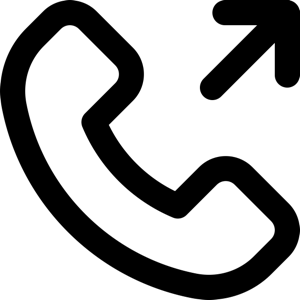 1-651-556-1030
1-651-556-1030
 sales@kineticdata.com
sales@kineticdata.com
