-
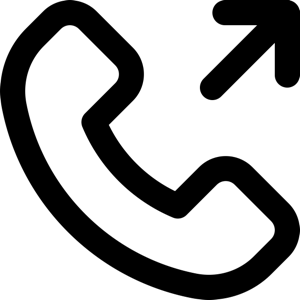 1-651-556-1030
1-651-556-1030
-
 sales@kineticdata.com
sales@kineticdata.com
- Schedule Demo
-
Solutions
-
Service Portal
Request, process and fulfill across the organization.
-
Onboarding
Onboard anything; start with a great experience.
-
Tech Bar
Manage in-person service.
Kinetic Data Solutions
-
Service Portal
-
Resources
-
Customer Stories
Our customers successes
-
Publications
Pieces we've written
-
Newsroom
News about Kinetic Data
-
Events
Come see us at an event
-
Blog
Writing, thoughts and opinions
-
- Support
-
About Us
-
About Kinetic Data
and who we are
-
Team
Meet our team
-
- Contact
